Because interactivity with the trainer (our classes are not dry lectures) and discussions are an important and intrinsic part of our teaching approach, we’ve long tracked development of technologies for online training, but previously were not satisfied. Additionally, the student system requirements would often be problematic – obviously students use different operating systems (Windows, Mac, Linux) and we cannot prescribe that people use a particular OS. Also, the high costs of various corporate offerings would negatively impact our pricing, given the relatively small scale use and our small classes. This has changed with Big Blue Button, which is open source. BBB is been around for some time, with an aggressive development track. Previously it was already quite suited to video conferencing, but now it has the feature-set we require to offer our training courses online.
We offer public scheduled courses as well as custom “in-house” courses.
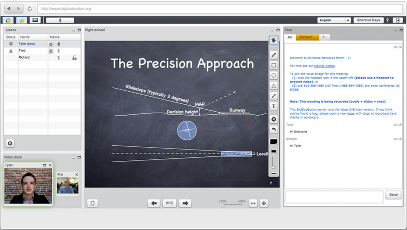
System Features
These facilities are available for all participants (teacher and students):
- Video
- High quality audio
- Document display with annotation
- Whiteboard
- Text chat
- Desktop sharing
- Record and playback of complete sessions
Student System Requirements
- Windows, Mac OSX, Linux
- Firefox or Chrome browser
- Flash plugin (on Linux, using Chrome browser is recommended as it integrates a more recent version of the Flash plugin)
- Audio through WebRTC or Flash
- Note that a full HTML5 client side is in the works, currently some aspects still require Flash.
You can test your client environment with the Big Blue Button Demo Server. Note that while the BBB project demo server is hosted in the US, for our actual training we run our own server inside Australia to ensure low latency.
Other Useful Hints
- A headset (optional microphone) can be useful to shield from audible distractions around you.
- Find a quiet spot, to not be interrupted.
- Don’t read email, browse social media or check phone messages during training.
Online Course Delivery
- We keep our on-line classes even smaller, with a maximum of 6 people.
- Our training is highly interactive, with the trainer using slides to illustrate and guide the topics, augmented with whiteboard, exercises on servers and discussion.
- A module that would be one day in-person, is chunked into two online sessions, usually on adjacent days.
- A session is approx 3 hours long, with about three 10-minute breaks added along the way.
Session Time Slots
| Summer | Timeslot | WA | SA NT (DST) |
QLD | NSW ACT VIC TAS (DST) |
NZ (DST) |
|---|---|---|---|---|---|---|
| Early | 7am-10:30am | 9:30am-1pm | 9am-12:30am | 10am-1:30pm | noon-3:30pm | |
| Mid | 9am-12:30pm | 11:30am-3pm | 11am-2:30pm | noon-3:30pm | 2pm-5:30pm | |
| Late | 1pm-4:30pm | 3:30pm-7pm | 3pm-6:30pm | 4pm-7:30pm | 6pm-9:30pm |
| Winter | Timeslot | WA | SA NT | QLD | NSW ACT VIC TAS | NZ |
|---|---|---|---|---|---|---|
| Early | 7am-10:30am | 8:30am-noon | 9am-12:30pm | 9am-12:30pm | 11am-2:30pm | |
| Mid | 9am-12:30pm | 10:30am-2pm | 11am-2:30pm | 11am-2:30pm | 1pm-1:30pm | |
| Late | 2pm-5:30pm | 3:30pm-7pm | 4pm-7:30pm | 4pm-7:30pm | 6pm-9:30pm |
